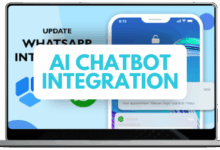Affordable CRM Software for Startups
Affordable CRM Software for Startups is crucial for early-stage businesses navigating the complexities of growth. Finding the right balance between cost-effectiveness and functionality is paramount. This exploration delves into selecting, implementing, and maximizing the benefits of affordable CRM solutions tailored to startups’ unique needs, covering essential features, scalability, security, and integration capabilities.
This guide navigates the landscape of affordable CRM options, providing practical advice and insights to help startups make informed decisions. We’ll explore various pricing models, essential features, and crucial integrations, ensuring a smooth transition to efficient customer relationship management.
Defining “Affordable” for Startups
Affordability in CRM software for startups is a relative concept, heavily influenced by the company’s stage, budget, and specific needs. What constitutes “affordable” for a bootstrapped company with limited resources will differ significantly from what a venture-backed startup with substantial funding might consider. This section explores the factors influencing this perception and examines various pricing models to help startups choose a suitable CRM solution.
Factors Influencing Affordability Perceptions
Several key factors shape a startup’s perception of affordable CRM software. These include the overall budget allocated to software, the number of users requiring access, the required features and functionalities, the level of integration needed with existing systems, and the anticipated return on investment (ROI). A startup with a tight budget might prioritize a basic CRM with limited features, while a rapidly growing company may be willing to invest more for a more comprehensive solution that can scale with their business. The perceived value of the CRM system, relative to its cost, also plays a significant role.
CRM Pricing Models
Startups have a variety of pricing models to choose from when selecting a CRM. Understanding these models is crucial for making an informed decision.
Subscription-based models are the most common. These typically involve a recurring monthly or annual fee, often tiered based on the number of users or features included. This predictable cost makes budgeting easier, but can become expensive over time if the startup doesn’t carefully consider its needs.
Freemium models offer a basic version of the software for free, with paid upgrades available for additional features or users. This is an attractive option for startups with limited budgets, allowing them to start with a free plan and upgrade as their needs evolve. However, free plans often have limitations that can hinder growth.
One-time purchase models involve a single upfront payment for the software license. While this seems cost-effective initially, it often lacks ongoing support, updates, and feature enhancements, potentially leading to higher costs in the long run. This model is less common for modern cloud-based CRMs.
Comparison of Affordable CRM Options
The following table compares three popular affordable CRM options, highlighting their pricing tiers and key features. User review summaries are based on aggregated feedback from reputable software review platforms. Note that pricing and features can change, so it’s essential to check the vendor’s website for the most up-to-date information.
| Software Name | Pricing Tier | Key Features | User Reviews Summary |
|---|---|---|---|
| HubSpot CRM | Free, Starter, Professional, Enterprise | Contact management, deal tracking, email marketing integration, reporting | Generally positive; praised for its free plan and ease of use; some complaints about limitations in the free version and complexities in higher tiers. |
| Zoho CRM | Free, Standard, Professional, Enterprise, Ultimate | Contact management, sales automation, workflow automation, customizability | Mixed reviews; praised for its extensive features and affordability; some criticisms regarding the user interface and complexity for beginners. |
| Freshsales | Sprout, Blossom, Garden, Estate | Contact management, sales automation, lead management, phone integration | Positive reviews; often praised for its intuitive interface and robust features; some users mention limitations in reporting capabilities in lower tiers. |
Essential Features for Startups
Choosing the right CRM for a startup is crucial for efficient growth. Early-stage businesses need tools that streamline operations without breaking the bank. This section details the core functionalities vital for success and explores the trade-offs inherent in selecting budget-friendly options.
A well-chosen affordable CRM provides the foundation for managing customer interactions and driving sales. It’s an investment in efficiency and scalability, allowing startups to focus on core business activities rather than getting bogged down in administrative tasks.
Core CRM Functionalities for Startups
Several key features are indispensable for startups. These functionalities provide the essential structure for managing customer relationships and tracking sales progress. Focusing on these core aspects allows startups to maximize their return on investment without unnecessary complexity.
- Contact Management: A robust system for storing and organizing customer information (name, contact details, company, interaction history). This ensures consistent communication and personalized service.
- Lead Management: Tracking potential customers from initial contact to conversion. This includes features for lead scoring, assignment, and nurturing.
- Sales Pipeline Management: Visualizing the sales process, tracking deals at each stage (prospecting, qualification, proposal, closing, etc.). This allows for better forecasting and identifying bottlenecks.
- Basic Reporting and Analytics: Generating reports on key metrics such as sales conversion rates, lead sources, and customer engagement. This provides valuable insights for strategic decision-making.
- Task and Appointment Scheduling: Managing tasks and scheduling appointments related to customer interactions. This ensures timely follow-ups and enhances customer service.
Trade-offs Between Essential and Advanced Features
Affordable CRM solutions often prioritize essential features over advanced functionalities. Startups need to carefully consider this trade-off. While advanced features like advanced automation, predictive analytics, and complex integrations are beneficial, they might not be necessary or cost-effective in the early stages.
For example, a startup might choose a CRM with basic email integration instead of a fully integrated marketing automation platform. Similarly, they might opt for manual reporting instead of sophisticated dashboards. This approach allows them to focus on core functionalities while keeping costs low. As the business grows and resources increase, they can then upgrade to a more comprehensive solution.
Typical Startup CRM Workflow
A visual representation can clarify the typical workflow of a startup utilizing a CRM for sales and customer management. This flowchart simplifies the process and highlights the key interactions.
Imagine a flowchart with these steps:
- Lead Generation: New leads enter the system through various channels (website, referrals, marketing campaigns).
- Lead Qualification: Sales representatives assess the leads’ potential and assign them scores based on predefined criteria.
- Contact Interaction: Sales representatives engage with leads through email, phone calls, or meetings. All interactions are logged within the CRM.
- Deal Progression: Leads move through the sales pipeline as they progress toward conversion. Each stage is tracked and monitored.
- Deal Closing: Successful deals are closed, and relevant information is updated within the CRM.
- Customer Onboarding: New customers are onboarded, and their information is added to the customer database.
- Customer Relationship Management: Ongoing interactions with customers are managed through the CRM, including support, upselling, and cross-selling opportunities.
- Reporting and Analysis: Regular reports are generated to track key metrics and inform strategic decisions.
Integration Capabilities
A robust CRM’s value extends far beyond contact management. Seamless integration with other vital startup tools is crucial for streamlined operations, efficient data flow, and ultimately, faster growth. Connecting your CRM to your marketing automation, social media platforms, and accounting software creates a unified view of your customer interactions and business performance, eliminating data silos and empowering data-driven decision-making.
The importance of integrating your CRM with other tools cannot be overstated. Imagine manually transferring customer data from your email marketing platform to your CRM, then to your accounting software for invoicing. This not only wastes valuable time but also significantly increases the risk of errors and inconsistencies. A well-integrated system automates these processes, saving time and resources, ensuring data accuracy, and providing a holistic view of your customer journey and business health.
CRM Integration with Popular Tools
Several affordable CRM systems offer varying levels of integration with popular marketing and sales tools. This comparison focuses on three commonly used systems and their integration capabilities with email marketing platforms (Mailchimp, HubSpot), social media management tools (Hootsuite, Buffer), and accounting software (Xero, QuickBooks). Note that specific integrations and features may vary depending on the CRM plan chosen.
| CRM System | Mailchimp Integration | HubSpot Integration | Hootsuite/Buffer Integration | Xero/QuickBooks Integration |
|---|---|---|---|---|
| HubSpot CRM (Free Plan) | Native Integration | Native Integration | Limited, often requires third-party apps | Limited, often requires third-party apps |
| Zoho CRM (Free Plan) | Native Integration (with limitations) | Requires third-party apps or Zapier | Requires third-party apps or Zapier | Native Integration (with limitations) |
| Freshsales CRM (Free Plan) | Native Integration (with limitations) | Requires third-party apps or Zapier | Requires third-party apps or Zapier | Native Integration (with limitations) |
Examples of Improved Efficiency and Data Management Through Seamless Integrations
Seamless integrations dramatically improve efficiency and data management. For example, imagine a startup using HubSpot CRM integrated with Mailchimp. When a lead subscribes to their email list through Mailchimp, that lead is automatically added to the HubSpot CRM, complete with email address and subscription details. This eliminates manual data entry, reducing errors and saving time. Further, if a sale is closed within HubSpot CRM, this information can automatically update the accounting software, streamlining invoicing and financial reporting. Similarly, integrating social media management tools allows for tracking customer interactions across platforms within the CRM, giving a comprehensive view of customer engagement. This holistic view empowers informed marketing strategies and improved customer service.
Scalability and Future Growth
Startups face a unique challenge: rapid growth. One minute you’re a team of three managing contacts in a spreadsheet, the next you’re a team of thirty juggling thousands of leads and customer interactions. This rapid expansion places significant strain on existing systems, and choosing the right CRM from the outset is crucial to navigating this growth without encountering crippling bottlenecks.
Affordable CRM options, while initially cost-effective, must demonstrate the capacity to scale alongside your business. This means adapting to increasing user numbers, expanding data storage requirements, and potentially integrating with other essential business tools as your operations become more complex. Failure to plan for scalability can lead to costly migrations, data loss, and ultimately, hinder your business’s potential.
Adapting to Increasing User Needs and Data Volumes
As your startup grows, so will the number of users accessing and interacting with your CRM. This increased usage necessitates a system capable of handling concurrent users without experiencing performance degradation. Affordable CRM solutions typically address this through cloud-based infrastructure, offering scalable resources on demand. For example, a cloud-based CRM might automatically allocate more processing power and storage space as your user base and data volume increase, ensuring consistent performance. Furthermore, many affordable CRMs offer different pricing tiers based on user numbers and data storage, allowing you to adjust your subscription to match your evolving needs. This approach avoids large upfront investments and allows for more predictable budgeting.
Best Practices for Choosing a Scalable CRM
Selecting a CRM system that supports future growth without significant cost increases requires careful consideration. Start by defining your projected growth trajectory – how many users do you anticipate in the next 12, 24, and 36 months? What volume of data will you be generating? This forecasting will inform your CRM selection process. Look for systems with a proven track record of handling significant growth, perhaps evidenced by case studies or testimonials from similar sized businesses. Additionally, prioritize systems offering flexible pricing models, such as pay-as-you-go or tiered subscription options, which allow you to scale your investment alongside your business’s growth. Finally, consider the CRM’s API capabilities; robust APIs facilitate seamless integration with other tools, enhancing functionality and scalability as your tech stack expands. For example, integrating your CRM with a marketing automation platform or e-commerce system can streamline workflows and improve efficiency as your business scales. This approach ensures that your CRM remains a valuable asset throughout your growth journey, rather than becoming a constraint.
User-Friendliness and Ease of Implementation
For startups operating on tight budgets and timelines, selecting a CRM system that’s both affordable and easy to use is crucial. A user-friendly interface minimizes training time, reduces frustration among employees, and ensures rapid adoption, maximizing the return on investment. The implementation process itself should be straightforward, minimizing disruption to daily operations.
A complex CRM system can quickly become a liability for a startup, potentially hindering productivity rather than boosting it. Intuitive navigation, clear functionality, and readily available support are essential for a smooth transition and ongoing success. Choosing a system that aligns with the team’s technical expertise is paramount.
Intuitive User Interfaces for Non-Technical Teams
Startups often consist of individuals with diverse skill sets, and many team members may lack extensive technical expertise. Therefore, a CRM system with an intuitive user interface is essential. This means clear visual design, easy-to-understand navigation, and straightforward workflows. Features should be accessible and understandable without requiring specialized training or technical knowledge. A well-designed system minimizes the learning curve and ensures all team members can effectively utilize the software, regardless of their technical background. Consider systems with helpful tooltips, context-sensitive help, and readily available online tutorials.
Comparative Analysis of Learning Curves for Three Affordable CRM Systems
Let’s compare the learning curves of three hypothetical affordable CRM systems: System A, System B, and System C. System A boasts a highly intuitive drag-and-drop interface with minimal menus and clear visual cues. Its learning curve is considered very shallow, with most users becoming proficient within a day or two. System B offers a more traditional interface with several menus and sub-menus. Its learning curve is moderate, requiring approximately a week of consistent use for most users to reach full proficiency. System C features a highly customizable interface, offering great flexibility but also a steeper learning curve, requiring specialized training and potentially several weeks for full adoption. These are hypothetical examples; actual learning curves will vary based on individual user experience and the specific version of the software.
Step-by-Step Guide to CRM System Implementation in a Startup
Implementing a CRM system effectively requires a well-defined plan. Here’s a step-by-step guide:
- Needs Assessment and System Selection: Identify your startup’s specific CRM needs. Consider factors such as contact management, sales pipeline tracking, marketing automation, and customer service requirements. Based on this assessment, choose a system that aligns with your needs and budget.
- Data Migration: If you have existing customer data, plan for its migration to the new CRM system. This may involve exporting data from spreadsheets or other systems and importing it into the new CRM. Ensure data integrity and accuracy during this process.
- User Training and Onboarding: Provide comprehensive training to your team on how to use the new CRM system. Utilize the system’s built-in tutorials, create internal documentation, or schedule training sessions led by experienced users or external consultants.
- System Configuration and Customization: Configure the CRM system to match your startup’s workflows and processes. This may involve customizing fields, creating automated workflows, and integrating with other business tools.
- Testing and Refinement: Before full deployment, thoroughly test the CRM system to identify and resolve any issues. Gather feedback from your team and make necessary adjustments to optimize the system’s usability and efficiency.
- Ongoing Monitoring and Support: Continuously monitor the system’s performance and user adoption. Provide ongoing support to your team and address any challenges or questions that arise. Regularly update the system with new features and security patches.
Security and Data Protection
In today’s digital landscape, data security is paramount, especially for startups. Handling sensitive customer information requires robust security measures to protect both the business and its clients from potential breaches and legal ramifications. A strong security posture builds trust, enhances brand reputation, and ensures compliance with regulations like GDPR and CCPA. Neglecting data security can lead to significant financial losses, reputational damage, and legal penalties.
Data Security Importance for Startups
Startups often possess limited resources, making them particularly vulnerable to cyber threats. However, the impact of a data breach on a startup can be disproportionately severe, potentially crippling its operations and eroding customer confidence. Therefore, integrating robust security measures from the outset is crucial for long-term sustainability and success. Implementing strong passwords, multi-factor authentication, regular software updates, and data encryption are fundamental steps. Furthermore, a comprehensive data security policy clearly outlining roles, responsibilities, and procedures is essential for proactive risk management. Failure to protect customer data can result in hefty fines, lawsuits, and irreparable damage to the company’s image.
Security Features Comparison Across Affordable CRMs
Three affordable CRM systems – HubSpot CRM (free plan), Zoho CRM (basic plan), and Bitrix24 (free plan) – offer varying levels of security features. HubSpot CRM provides features like two-factor authentication, data encryption in transit and at rest, and access controls. Zoho CRM offers similar features, including audit trails for tracking data modifications and IP address restrictions to limit access. Bitrix24 also includes two-factor authentication, encryption, and user-role based permissions, but its free plan might have limitations compared to the paid versions. It’s important to note that the specific security features and their effectiveness can vary depending on the chosen plan and configuration. A thorough review of each system’s security documentation is crucial before selection.
Creating a Data Security Policy for a Startup Using HubSpot CRM
This example outlines a data security policy for a fictional startup, “GreenThumb Gardens,” using HubSpot CRM.
Data Security Policy for GreenThumb Gardens
1. Data Encryption: All sensitive customer data (names, addresses, payment information) stored within HubSpot CRM will be encrypted both in transit and at rest, leveraging HubSpot’s built-in security features.
2. Access Control: Access to HubSpot CRM will be granted on a need-to-know basis, using HubSpot’s user roles and permissions system. Each employee will only have access to the data relevant to their role.
3. Password Management: All employees will be required to create strong, unique passwords that meet HubSpot’s complexity requirements. Regular password changes will be enforced. Multi-factor authentication (MFA) will be mandatory for all users.
4. Data Backup and Recovery: Regular data backups will be performed and stored securely offsite to ensure data recovery in case of a system failure or cyberattack. HubSpot’s backup features will be utilized.
5. Security Awareness Training: All employees will receive regular training on data security best practices, including phishing awareness, password security, and safe internet usage.
6. Incident Response Plan: A detailed incident response plan will be developed and regularly reviewed, outlining steps to be taken in the event of a data breach or security incident. This will include procedures for reporting, investigation, containment, and recovery.
7. Regular Security Audits: Regular security audits will be conducted to assess the effectiveness of the implemented security measures and identify areas for improvement. HubSpot’s security tools and reports will be used for this purpose.
8. Compliance: GreenThumb Gardens will comply with all applicable data privacy regulations, including GDPR and CCPA. This includes obtaining explicit consent for data collection and providing users with clear information about how their data is used and protected.
Open-Source vs. Proprietary Software
Choosing between open-source and proprietary CRM software is a crucial decision for startups, significantly impacting long-term costs, flexibility, and support. Both offer affordable options, but their inherent differences dictate their suitability for various business needs and technical capabilities. Understanding these differences is key to making an informed choice.
The core distinction lies in the software’s licensing and access to its source code. Proprietary software, like its name suggests, is owned by a company and its source code is kept private. Open-source software, conversely, provides public access to its source code, allowing for modification and redistribution. This fundamental difference has far-reaching implications for cost, customization, and support.
Open-Source and Proprietary CRM Examples
Several popular options exist in both categories, each with its own strengths and weaknesses. Examples of popular proprietary CRM solutions frequently used by startups include HubSpot CRM (offering a free plan with limited features) and Zoho CRM (known for its tiered pricing structure). Popular open-source alternatives include SuiteCRM (a well-established and feature-rich option) and CiviCRM (often used by non-profit organizations but adaptable for businesses). The selection depends on specific requirements and technical expertise within the startup.
Cost Comparison: Open-Source vs. Proprietary
A significant advantage of open-source CRM is the initial cost. The software itself is typically free to download and use. However, costs can arise from hosting, customization, and support services. Proprietary CRMs often involve subscription fees, which can range from affordable monthly plans to more expensive enterprise-level packages. The total cost of ownership needs careful consideration, factoring in ongoing maintenance and potential add-on costs for both types of software.
Customization Capabilities: Open-Source vs. Proprietary
Open-source software offers unparalleled customization potential. Because the source code is accessible, developers can tailor the CRM to meet very specific business needs. This flexibility is particularly attractive to startups with unique workflows or integrations. Proprietary solutions typically offer customization options through plugins or APIs, but these are often limited compared to the possibilities offered by open-source. This means that open-source may provide more granular control but demands higher technical expertise.
Support and Maintenance: Open-Source vs. Proprietary
Proprietary CRM providers generally offer formal support channels, including documentation, online help, and dedicated customer service. The level of support often depends on the chosen subscription plan. Open-source support is typically community-driven. While extensive documentation and online forums exist, startups may need to rely on external developers for advanced support, leading to additional costs. This means that while proprietary solutions offer guaranteed support, open-source solutions rely on the community and may require more self-sufficiency.
Key Differences Summary
- Cost: Open-source is typically free initially, but may incur costs for hosting, customization, and support. Proprietary options have subscription fees, but often include support.
- Customization: Open-source offers extensive customization due to accessible source code. Proprietary solutions provide limited customization through APIs or plugins.
- Support: Proprietary solutions usually provide formal support channels. Open-source relies on community support, which can be extensive but less structured.
Case Studies of Successful Startup CRM Implementations
The effective use of a CRM system is crucial for startup success. By centralizing customer interactions and automating processes, startups can significantly improve efficiency and drive growth. Examining the strategies of successful startups provides valuable insights into best practices for CRM implementation. The following case studies illustrate how different startups leveraged CRM to overcome challenges and achieve remarkable results.
Case Study 1: Mailchimp’s Early Adoption of a Custom CRM
Mailchimp, the popular email marketing platform, initially relied on a custom-built CRM solution tailored to its specific needs. This decision was driven by the need for a highly flexible system capable of handling a rapidly growing customer base and integrating seamlessly with their core email marketing platform.
Challenges faced by Mailchimp included:
- Maintaining data consistency across multiple systems as the company scaled.
- Ensuring the CRM could adapt to evolving business requirements and new features.
- Managing the complexities of a custom-built system, including ongoing maintenance and updates.
Solutions implemented by Mailchimp included:
- Investing in a dedicated team to manage and maintain their custom CRM.
- Prioritizing data integrity and implementing robust data validation processes.
- Adopting an agile development approach to adapt the CRM to changing business needs.
Positive Outcomes:
- Significant improvement in customer segmentation and targeted marketing campaigns.
- Enhanced customer support efficiency through improved access to customer information.
- Streamlined sales processes and increased sales conversion rates.
Case Study 2: HubSpot’s Inbound Methodology and CRM Integration
HubSpot, a leading inbound marketing and sales software company, uses its own CRM as a central hub for all customer interactions. Their strategy emphasizes a deep integration between their CRM and other marketing and sales tools, allowing for a holistic view of the customer journey.
Challenges faced by HubSpot included:
- Maintaining data consistency and accuracy across multiple integrated systems.
- Scaling the CRM to accommodate a large and rapidly growing customer base.
- Ensuring the seamless integration of new features and functionalities without disrupting existing workflows.
Solutions implemented by HubSpot included:
- Investing heavily in data quality and automation to minimize manual data entry.
- Employing a robust API and integration framework to connect the CRM with other tools.
- Developing a scalable infrastructure capable of handling large volumes of data and user traffic.
Positive Outcomes:
- Improved lead generation and conversion rates through targeted marketing efforts.
- Enhanced sales productivity through streamlined sales processes and improved visibility into the sales pipeline.
- Increased customer satisfaction through personalized communication and improved support responsiveness.
Case Study 3: Dropbox’s Focus on Customer Success with Salesforce
Dropbox, the popular file hosting service, leveraged Salesforce’s CRM to support its customer success initiatives. Their strategy focused on using Salesforce to track customer usage, identify at-risk accounts, and proactively address potential issues.
Challenges faced by Dropbox included:
- Managing a large and diverse customer base with varying needs and usage patterns.
- Proactively identifying and addressing customer issues before they escalated.
- Scaling their customer success operations to keep pace with their rapid growth.
Solutions implemented by Dropbox included:
- Implementing robust customer segmentation and targeting strategies within Salesforce.
- Using Salesforce’s reporting and analytics capabilities to track key customer success metrics.
- Developing proactive customer outreach programs to identify and address potential issues.
Positive Outcomes:
- Improved customer retention rates through proactive engagement and support.
- Increased customer lifetime value through improved customer satisfaction and loyalty.
- Enhanced operational efficiency through streamlined customer success processes.
Conclusion
Ultimately, selecting the right affordable CRM software hinges on a startup’s specific needs, growth trajectory, and budget constraints. By carefully considering the factors discussed – from essential features and scalability to security and user-friendliness – startups can leverage CRM technology to streamline operations, enhance customer relationships, and drive sustainable growth. A well-chosen CRM is an investment, not an expense, paving the way for future success.